Ever felt like your day’s just too packed, and your digital workload is constantly piling up? Well, you’re not alone. In today’s fast-paced digital environment, efficiency isn’t just lovely; it’s essential. That’s where tools like image shrinker editors come into play. These nifty tools simplify your digital life by speeding up how you handle images. Whether you’re a graphic designer, a digital marketer, or someone looking to tidy up their digital photo album, saving time on image processing can boost your productivity.
So, how do these tools work their magic? It’s pretty straightforward: image shrinker editors help you reduce the file size of your images, making them more accessible and quicker to load, share, and publish. This means less waiting and more doing—exactly what we need in a busy digital workspace!
Understanding Image Shrinker Editors
So, what exactly are image shrinker editors? Picture this: you’ve got an image that’s perfect for your next project or post, but it’s just too bulky. Enter the image shrinker editor—a tool designed to compress your images without losing much quality.
These editors tweak the dimensions and resolution of your pictures, ensuring they’re primed for quick uploads and smoother integration into your projects. They’re the unsung heroes in the toolkit of anyone who needs to manage digital images efficiently. For those looking for an automated solution, check out automatic image shrinker, which offers quick resizing options within a user-friendly interface.
Key Features and Functionalities
- Compression Quality Control: Adjust how much you want to compress your image based on your needs.
- Batch Processing: Shrink loads of pictures at once to save time.
- Format Conversion: Swap image formats to suit different requirements, like turning a JPG into a PNG.
- Preview Options: See how your image looks post-compression to ensure it’s right.
Types of Image Shrinker Editors
You’ll find image shrinker tools in two primary flavors: online tools and software applications. Online tools are super convenient—upload your image, tweak a few settings, and download the compressed version. They’re perfect when you’re on the go or don’t want to clog up your computer with extra software. On the flip side, software applications might take a bit of space but offer more robust features and often work faster since they don’t rely on your internet speed. Plus, you can use them offline, a lifesaver when you’re out of the Wi-Fi range.
Popular Image Shrinker Editors in the Market
A few crowd favorites include:
- TinyPNG: Great for PNGs and known for its balance of compression and quality.
- ImageOptim: A hit among Mac users for its simplicity and effectiveness.
- Adobe Photoshop: Offers advanced tools for those who want more control over their image editing.
Benefits of Using Image Shrinker Editors
Improved Workflow Speed
Time is money. Well, image shrinker editors are like your personal time savers. By reducing the file size, they cut down the time it takes to upload and download images—super handy when working against the clock.

Plus, lighter images mean quicker loading times in your editing software, so you can breeze through your edits without those annoying lags. It’s all about keeping things moving smoothly and swiftly, ensuring you’re not watching the progress bar more than you’re working.
Enhanced Storage Management
Let’s talk storage—every digital creator’s battle. High-quality images are great for detail but tough on storage space. Image shrinkers help you pack more into your available gigabytes by compressing images to a fraction of their original size. This is especially beneficial when you manage large libraries of images. Imagine having a neatly organized digital shelf where everything fits just right, thanks to a bit of intelligent compression!
Optimized Performance Across Platforms
Have you ever clicked on a website only to spend hours waiting for images to load? It’s a surefire way to lose visitors. Image shrinker editors ensure heavy images don’t bog down your website and social media platforms. This means faster page loads, happier visitors, and a smoother experience across your digital platforms. And let’s not forget multimedia projects! Compressed images render your videos and presentations faster, keeping your audience engaged without the dreaded buffering symbol.
Integrating Image Shrinker Editors into Your Workflow
Step-by-Step Integration Process
Are you thinking about adding an image shrinker to your toolkit? Great choice! Here’s how to get started:
- Choose Your Tool: Start by picking the right editor. Consider what best suits your needs—do you want something quick and online or a more robust software application? Maybe give a few a trial run to see what clicks.
- Seamless Integration: Once you’ve chosen your tool, consider how it will fit into your existing workflow. If you frequently work with images, integrate them into routine tasks like batch processing post-shoot or before uploading content to the web. This might mean adjusting your workflow slightly, but it’s all about making things more efficient in the long run.
- Training Time: Remember to spend a little time getting to know your new tool. Play around with its features and settings to see how you can get the most out of it.
Ideal Practices for Maximum Efficiency
To make the most of your image shrinker editor, keep these tips in mind:
- Consistency is Key: Use your editor consistently to optimize all images. Make it a habit, and soon, it won’t feel like an extra step—it’ll just be part of the process.
- Automate Where Possible: Many tools offer automation options. Set up presets for frequent tasks to save time.
- Watch for Over-Compression: While shrinking images is excellent, too much compression can reduce image quality. Find a balance that maintains quality while reducing file size.
- Stay Updated: Keep your software updated to take advantage of the latest optimizations and features.
Common Pitfalls to Avoid
- Forgetting to Backup: Always keep original images before heavy editing or compression, just in case.
- Ignoring File Formats: Different formats work better for different platforms. Ensure you’re using the correct format for the job (e.g., JPEG for photos, PNG for graphics with fewer colors).
- Overlooking Mobile: Remember that many of your audience will view content on mobile. Ensure images are optimized for small screens, too.
Tips for Maximizing Efficiency with Image Shrinker Editors
Automation and Batch Processing
Do you have a mountain of images to compress? No sweat! Make the most of automation features.
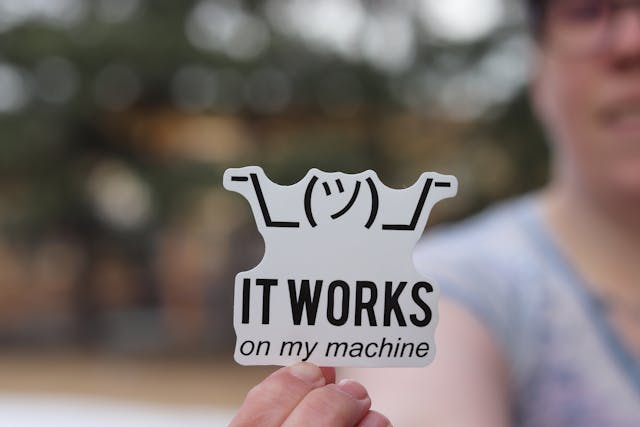
Many image shrinker editors offer the ability to batch-process images, meaning you can shrink entire folders in one go—just set it and forget it. This saves you time and ensures you’re not stuck doing repetitive tasks. It’s like having an assistant who specializes in quick image handling!
Customization and Presets
One size doesn’t fit all, especially in digital workflows. That’s why setting up custom presets in your image shrinker tool can be a game-changer. Create presets for websites, email attachments, or social media posts that suit different needs. This speeds up the process and ensures consistency across all your images. Diving into the advanced settings to tailor the compression to match your needs perfectly can elevate your efficiency to the next level.
Conclusion
Throughout this guide, we’ve explored image shrinker editors, which speed up workflow, enhance storage management, and optimize performance across platforms. We’ve also provided practical steps for integrating these tools into your daily routine and maximizing their efficiency through automation and customization.
Adopting an image shrinker editor is smart if you’re looking to make your digital workflow leaner, faster, and more efficient. Embrace these tools to spend less time waiting on uploads and more time creating stellar content. Give it a try—your future self will thank you for those extra minutes (or hours) saved!
For those who are also interested in enhancing their video editing workflow on Android devices, check out our comprehensive guide on the best free and paid Android video editor apps.




