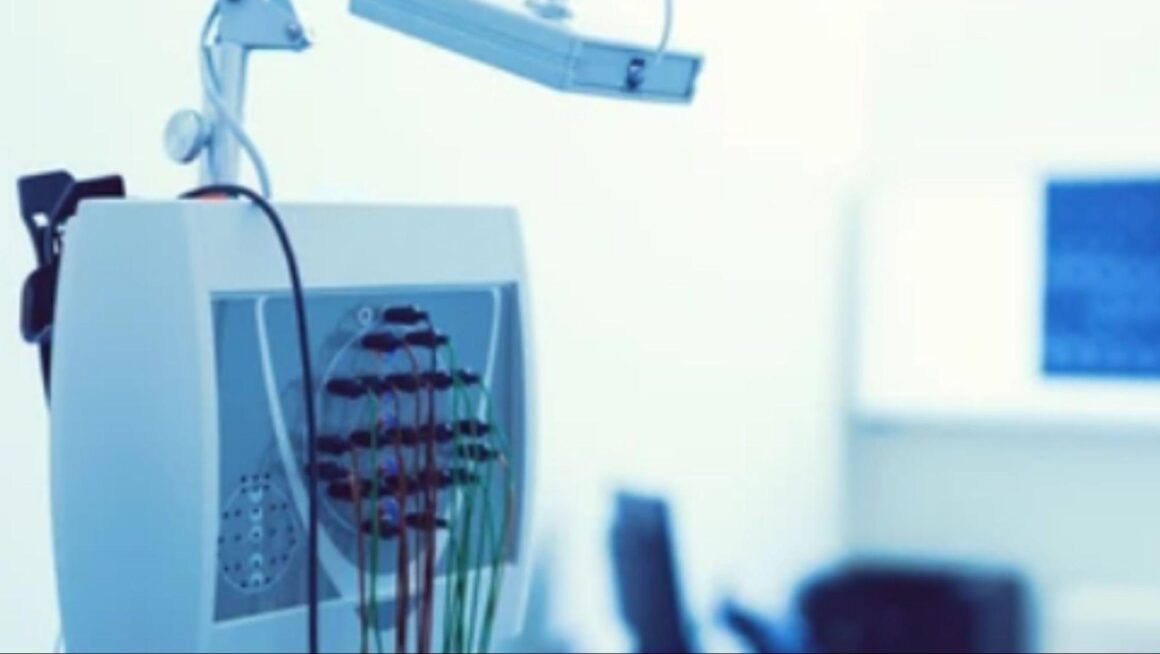Active Directory Domain Services (AD DS) is an essential component for managing resources in a networked environment. It helps administrators maintain centralized control over various resources such as users, computers, groups, and other networked devices. In a traditional on-premises setup, Active Directory has been a staple for organizations looking to control access to systems and resources. However, with the rise of cloud computing, businesses are increasingly considering how to implement AD DS in cloud-based environments. This shift to the cloud brings with it several unique challenges and opportunities, which we’ll explore in detail.
Understanding Active Directory Domain Services
Before diving into the cloud-based implementation, it’s important to understand what Active Directory is and why it’s so crucial. Active Directory is a directory service developed by Microsoft. It’s used to store and manage information about networked resources and to provide security authentication for users and computers in a Windows environment.
The primary roles of Active Directory include:
- Authentication: Verifying the identity of users, computers, and other devices in a network.
- Authorization: Determining which resources or services users and computers have access to.
- Directory Services: Storing network data in a structured and searchable format.
Active Directory Domain Services provide a centralized point for administrators to manage all aspects of security and access within a network. When your company grows or moves to the cloud, the need to scale and extend AD DS becomes increasingly important.
Why Implement AD DS in the Cloud?
As businesses increasingly move their operations to the cloud, the question arises: how can you maintain the same level of control and security over resources as you would in a traditional on-premises environment? Cloud computing offers scalability, flexibility, and cost savings, but it also introduces new complexities when it comes to managing security, user identities, and devices.
Implementing Active Directory in a cloud environment offers several advantages:
- Centralized Management: Active Directory in the cloud allows you to manage users and devices across multiple locations, including hybrid setups where both on-premises and cloud systems interact.
- Scalability: Cloud environments make it easy to scale your directory service. As your organization grows, AD DS can grow with you.
- Security and Access Control: AD DS continues to be a trusted tool for managing permissions and access controls, even when deployed in the cloud.
The transition to the cloud isn’t always simple, though. It’s important to carefully plan how AD DS will be implemented, keeping in mind the hybrid nature of cloud computing.
Key Considerations When Moving to the Cloud
When implementing AD DS in a cloud-based environment, there are several factors to keep in mind to ensure a smooth transition and ongoing effectiveness:
- Hybrid Cloud Setup
For many organizations, a hybrid setup is the most practical approach. This means combining on-premises Active Directory with cloud services like Azure Active Directory (AAD). In such cases, maintaining synchronization between the two environments is crucial.
- Azure AD Connect: This tool helps sync on-premises Active Directory with Azure Active Directory. By using Azure AD Connect, organizations can ensure that users and other resources are accessible across both environments. This synchronization allows employees to use the same login credentials for both on-premises and cloud resources.
- The use of Azure AD Connect is a common and effective approach to integrating your existing Active Directory setup with cloud-based solutions, especially when your organization is not fully ready to move everything to the cloud at once.
- Identity Management
Identity management is one of the most important aspects of moving to the cloud. In a cloud environment, you must ensure that identities are consistent, secure, and easily manageable. Cloud-based identity solutions like Azure Active Directory (Azure AD) offer features like multi-factor authentication (MFA) and conditional access policies, which enhance security.
When considering an Active Directory setup in the cloud, organizations should decide whether to rely solely on cloud-based identities or integrate them with existing on-premises AD. Both approaches have their pros and cons, and your decision will depend on the complexity of your organization’s needs.
- Cloud Security
While Active Directory provides strong security features, it’s important to remember that moving to the cloud adds new layers of complexity in terms of access control and data protection. You need to adopt a layered approach to security, using tools such as:
- Multi-Factor Authentication (MFA): Adds an extra layer of security by requiring multiple forms of identification.

- Conditional Access: Allows you to set policies that control who can access your resources based on factors like location, device health, and user role.
- Integration with Other Cloud Services
Cloud-based services often require integration with a variety of tools and applications. When implementing Active Directory in the cloud, it’s important to ensure that your AD DS environment can integrate with other cloud services such as Microsoft 365, AWS, and Google Workspace. Integration ensures that your cloud infrastructure remains unified, improving the user experience and simplifying management.
For instance, when using Microsoft 365, having your AD DS synchronized with Azure AD will ensure that users can access both local and cloud resources without additional login credentials. This helps streamline user access and reduces the complexity of managing credentials across different systems.
Steps for Implementing Active Directory in the Cloud
Now that we understand why and how Active Directory works in the cloud let’s break down the steps for successfully implementing AD DS in a cloud environment.
- Assess Your Current Environment
Before diving into any implementation, it’s important to evaluate your current AD setup. Consider the following:
- What version of AD are you using?
- How many resources, users, and devices need to be managed?
- Do you need a hybrid setup, or can everything move to the cloud?
- What cloud services do you intend to use (e.g., Microsoft Azure, AWS)?
By answering these questions, you’ll be in a better position to design your cloud-based AD solution.
- Set Up Azure Active Directory
Once you’ve assessed your environment, the next step is to set up Azure Active Directory (AAD) or another cloud directory service. For Microsoft environments, Azure AD is the most common solution.
Setting up AAD involves configuring domains, users, and devices. You’ll also need to ensure synchronization with on-premises Active Directory if you’re maintaining a hybrid environment. The Azure portal provides a user-friendly interface for setting up and managing your directory services in the cloud.
- Sync On-Premises AD with Azure AD
If you’re using a hybrid setup, you’ll need to set up synchronization between your on-premises Active Directory and Azure AD. Azure AD Connect is the tool used to synchronize user data between your local domain and the cloud. This ensures that users can access both on-premises and cloud resources with a single set of credentials.

You’ll need to install Azure AD Connect on your on-premises server and configure synchronization settings. This can include syncing user accounts, groups, and other directory objects. It’s also important to configure password policies and ensure that passwords are synced securely.
- Implement Security and Compliance Measures
Security should be a top priority when implementing AD DS in the cloud. Consider implementing multi-factor authentication (MFA) to protect against unauthorized access, especially for users accessing sensitive data. Set up conditional access policies to control access based on specific conditions, such as device health or location.
Additionally, ensure compliance with industry regulations and standards, like GDPR or HIPAA, depending on the nature of your business. Cloud environments offer tools to help with compliance monitoring, which can help you stay ahead of regulatory requirements.
- Test and Monitor
Before fully deploying Active Directory in the cloud, it’s important to test the setup thoroughly. Ensure that all users can log in, access resources, and that synchronization between your on-premises AD and Azure AD is working smoothly.
Once the setup is complete, continuously monitor the performance and security of your AD environment. Cloud environments offer many monitoring tools that can provide real-time insights into your directory services, helping you quickly address any issues that arise.
Conclusion
Implementing Active Directory Domain Services in a cloud-based environment can seem daunting at first, but with careful planning and the right tools, it can greatly enhance the security, scalability, and flexibility of your organization’s network. By using tools like Azure AD and Azure AD Connect, businesses can create hybrid or cloud-only directory services that ensure users have seamless access to both on-premises and cloud resources.
The benefits of a cloud-based Active Directory setup are clear—improved scalability, easier management, and enhanced security. By carefully assessing your current environment, setting up the right integrations, and focusing on security, your organization can successfully transition to a cloud-based AD DS model that supports your future growth and needs.