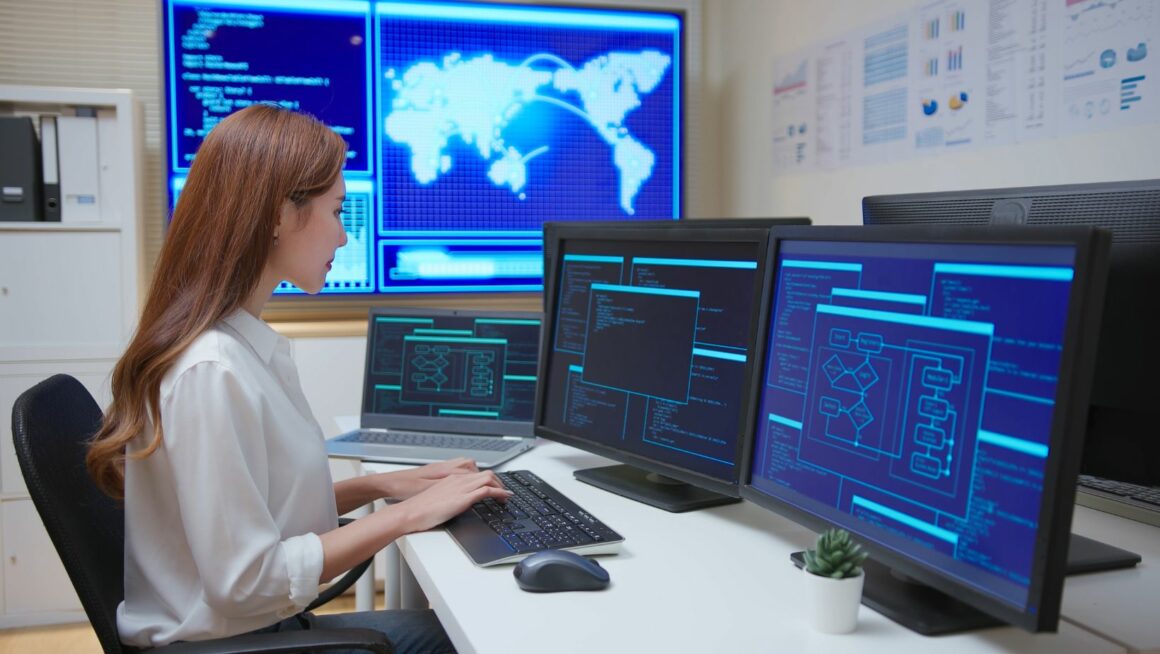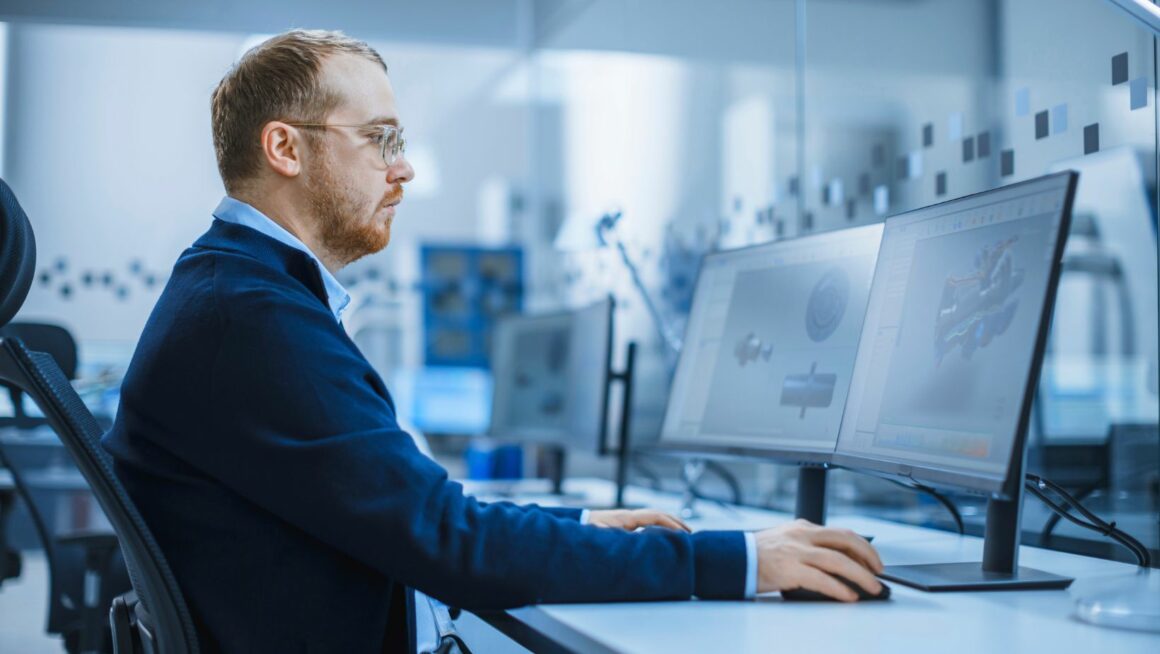While the Mac platform was not as targeted by viruses as Windows, that’s not the case anymore. In fact, the Mac platform continues to deal with tons and tons of malware. It’s crucial to protect your device from viruses or malware. And in case you already have malware on your computer, there are ways to stop it and remove it completely.
Use A Cleanup Tool
With a cleanup tool, you will have no problem removing viruses from your Mac as quickly as possible. The main idea is simple: you install the cleanup tool and run it occasionally. This allows you to identify and remove any malware, even if it’s spread all over your Mac. The best part is that it removes temporary files and other things that might slow down your computer. If you think you have viruses on your Mac, this is one of the best ways to deal with such an issue.
Reset Your Browser
Resetting the browser comes in handy, too. The idea here is that malware sometimes targets browsers.

The best approach for you is to reset the browser immediately. You can start by removing unused extensions; sometimes, that might help. But if the symptoms remain and your computer still behaves erratically, the best thing you can do is reset the browser.
Enter the Activity Monitor
Here, you want to see what apps require a lot of CPU power. You can see what apps consume too much CPU in the CPU tab. Close those apps and then use a cleanup tool to check for malware.

We also recommend deleting apps that consume lots of CPU time and that you don’t use at all. It allows you to remove from Mac all kinds of malware. And it might even speed up your device, which is always great.
Delete Unused Login Items.
You can also delete some of the unused login items. You can go to the general system settings and enter the Login Items here. Once you do that, you must choose what items you need to be deleted. Remove those items that you know are never used. Those always start up with your Mac, and they consume precious resources. Also, malware can sometimes use these login items to try and access processes.
It’s always challenging to identify and remove malware quickly from your device. Thankfully, with a Mac cleanup tool, an antivirus, constant updates, and the removal of unused apps or login items, you can solve this problem. You can do other things to stay safe, like reading dialog boxes, browsing anonymously, not downloading software from random sources, and many others. Addressing these issues firsthand and preventing any problems can help circumvent any malware infections. We also recommend avoiding any links that seem suspicious, as they might be full of malware.