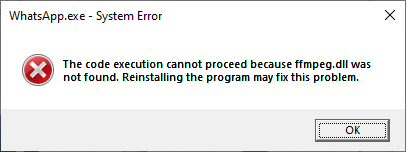This error is typically caused by a missing or corrupt FFMPEG.DLL file on your computer, and can also be caused by other issues such as malware and system errors.
The ffmpeg dll was not found whatsapp is a problem that has been present for a while. There are multiple solutions to fix the issue, but they all have their own drawbacks.
WhatsApp is without a doubt the most popular messaging network on the world, and although it started out as a mobile-only app, it has now grown into a multi-platform messaging service. This means that, in addition to its iOS and Android mobile applications, WhatsApp’s macOS, Windows, and web apps can be used on your desktop.
If you regularly use WhatsApp on your PC, you may have run across the ‘FFMPEG.DLL Not Found’ problem while attempting to launch the WhatsApp desktop client for Windows. The issue seems to be ongoing on both Windows 11 and Windows 10 machines, and it occurs anytime you launch the WhatsApp application.
WhatsApp is without a doubt the most popular messaging network on the world, and although it started out as a mobile-only app, it has now grown into a multi-platform messaging service. This means that, in addition to its iOS and Android mobile applications, WhatsApp’s macOS, Windows, and web apps can be used on your desktop.
If you regularly use WhatsApp on your PC, you may have run across the ‘FFMPEG.DLL Not Found’ problem while attempting to launch the WhatsApp desktop client for Windows. The issue seems to be ongoing on both Windows 11 and Windows 10 machines, and it occurs anytime you launch the WhatsApp application.
If you’re having trouble with the “FFMPEG.DLL Not Found” issue on WhatsApp for Windows, try one of the methods below to get it repaired right away.
Fix #1: Using WhatsApp.exe on an earlier version of the program
The current version of WhatsApp, app-2.2138.13, seems to cohabit with version 2.2134.10. The fact that both directories (named after their respective app versions) exist inside WhatsApp’s users directory demonstrates this. If you don’t want to wait for WhatsApp to fix the ‘FFMPEG.DLL Not Found’ issue, you may download an older version of the program and install it on your computer instead.
To do so, open File Explorer from your taskbar and go to C:UsersAppDataLocalWhatsApp.

There are two directories in this folder, one for the older version (app-2.2134.10) and the other for the newer version (app-2.2138.13) of WhatsApp for Windows. Open the app-2.2134.10 folder in the previous version and run ‘WhatsApp.exe’ from there.
For the time being, this should fix your ‘FFMPEG.DLL Not Found’ issue.
If you want fast access to this version of WhatsApp, create a shortcut to it. Create a shortcut to the old WhatsApp.exe file on your desktop by right-clicking it and selecting Send to > Desktop. If you already have a shortcut on your desktop, this one may be used to replace it. This should enable you to access WhatsApp’s earlier (working) version without having to go to the original WhatsApp folder.
Fix #2: Copying files from an older version of the program to the newer one
While the preceding solution seems to work for most users, there is another method to repair WhatsApp’s ‘FFMPEG.DLL Not Found’ issue, which requires using File Explorer to go to the same ‘WhatsApp’ folder as before. When customers transferred files from WhatsApp’s previous version folder to the new one, they were able to get it to function on their desktop.
To use this approach to solve the ‘FFMPEG.DLL Not Found’ issue, open File Explorer on your computer and go to C:UsersAppDataLocalWhatsApp.

There are two folders here: app-2.2134.10 (older version) and app-2.2138.13 (newer version) (newer version).
To begin, enter the ‘app-2.2134.10’ folder and select all of the files included inside it.

Copy them using the ‘Ctrl + C’ keyboard command after they’ve been chosen. Alternatively, right-click and choose copy.

Return to the previous folder, ‘WhatsApp,’ and double-click the ‘app-2.2138.13′ folder (newer version).
Paste the copied contents into this folder by right-clicking anywhere in the folder and choosing the ‘Paste’ option from the menu. The ‘Ctrl + V’ keyboard instruction may also be used to achieve the same result.

Choose ‘Skip’ if Windows asks whether you wish to replace the files in the older folder with those in the newer folder. Only files from the previous version that aren’t in the new version’s folder will be copied.
You may now start WhatsApp by double-clicking the usual WhatsApp shortcut on your desktop or by double-clicking the ‘WhatsApp.exe’ file in the ‘app-2.2138.13′ folder.
WhatsApp should now function normally on Windows.
When it comes to FFMPEG correction, that’s all there is to it.
DLL Not Found Error in WhatsApp
The ffmpeg dll whatsapp error is a problem that has been present for a while. There are many fixes to fix the issue, but some of them can be difficult to find.
{“@context”:”https://schema.org”,”@type”:”FAQPage”,”mainEntity”:[{“@type”:”Question”,”name”:”How to fix WhatsApp ffmpeg dll was not Found?”,”acceptedAnswer”:{“@type”:”Answer”,”text”:”
If your WhatsApp is not working properly, you may need to install the latest version of FFmpeg. You can download this from here: https://ffmpeg.org/download.html”}},{“@type”:”Question”,”name”:”How do I fix failed to download Ffmpeg DLL?”,”acceptedAnswer”:{“@type”:”Answer”,”text”:”
The most common cause of the error is a missing DLL file. If you have recently installed something, it could be that you have not yet updated your system to include the new DLL file. You can try downloading the latest version of ffdshow or ffdshow-tryouts from https://www.ffdshow.com/download”}},{“@type”:”Question”,”name”:””,”acceptedAnswer”:{“@type”:”Answer”,”text”:””}}]}
Frequently Asked Questions
How to fix WhatsApp ffmpeg dll was not Found?
If your WhatsApp is not working properly, you may need to install the latest version of FFmpeg. You can download this from here: https://ffmpeg.org/download.html
How do I fix failed to download Ffmpeg DLL?
The most common cause of the error is a missing DLL file. If you have recently installed something, it could be that you have not yet updated your system to include the new DLL file. You can try downloading the latest version of ffdshow or ffdshow-tryouts from https://www.ffdshow.com/download
Related Tags
- whatsapp system error ffmpeg dll was not found
- ffmpeg dll whatsapp windows 10
- whatsapp desktop
- ffmpeg dll microsoft teams
- ffmpeg dll free download